



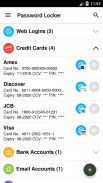
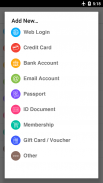


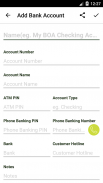
Password Locker - Password Manager

توضیحات Password Locker - Password Manager
Password Locker is your personal Password Manager that stores your sensitive information offline and keeps passwords safe, secure and organized in your smartphone or tablet.
Password Locker encrypts your personal data in your device securely and comes with unique features such as Smart Templates, Expiry Reminders, Floating Windows, Password Generator, Stealth Mode and much more!
Secure
Save passwords offline in Password Locker with extremely tough and strong 256-bit AES encryption - military level encryption (takes trillions of years to decrypt).
(Optional) Self-destruct the stored data if there are too many failed attempts to enter the right PIN code - Password Locker protects your data even if your device is stolen or lost.
Stealth Features
You can hide Password Locker from the App Drawer and Recent Apps. The only way to open your hidden password vault is via an innocent-looking calculator widget.
Convenient
Password Locker has been designed to be easy, simple and intuitive to use without sacrificing security. Storing and retrieving entries are made to be quick and hassle-free.
There are more than 8 (and increasing!) quick entry record templates to use, including:
• Website Logins and Passwords
• Credit Cards
• Bank Accounts
• ID Accounts
• Emails
• Others (for storing whatever else you need!)
...and many more! Check out the full list in the app!
Want more? Let us know!
Personal and Private Cloud Sync (optional)
Password Locker does not store any of your private information on any 3rd party server. If you want the convenience of Cloud Sync, you can choose to use your private Dropbox or Google Drive.
No subscription fee
No subscription fee required - Support Password Locker once and it’s yours forever, including all upcoming features and updates!
Complete list of features:
• Stealth Access (Hide app launcher icon) - Launch from a Calculator Widget
• Hidden from Recent Apps list - Avoid accidentally letting others know you are using Password Locker
• Military Grade Encryption - 256-bit AES Encryption to protect your data
• Most popular templates - Web logins, Credit Cards, ID documents and much more!
• Random password generator - Secure password generator to generate strong passwords
• Floating Window - Unique and convenient function for entering information into other apps
• Website Quick Launch and Ready - Store a website address and you can open the address and have your password automatically copied to your clipboard!
• Search - Search to get what you need faster
• Device Sync - Secure syncing between devices using your personal Dropbox or Google Drive
• Import and Export data - Data can be imported from or exported to .CSV files
• Backup & Restore - Backup and restore highly encrypted data that can only be opened using Password Locker with the correct PIN
• Auto lockout - Locks the app in 5 seconds to safeguard your stored information
• Secret Question and Answer - Customizable question and answer for secure Master PIN recovery
• (Optional) Self-destruct of stored data - protect against hackers trying to gain entry even if your phone is lost or stolen.
• Expiry Reminders - Set reminders for Passport and Credit Card expiry dates
PassWallet users: your saved data is fully compatible with this app and can be transferred over. (http://bit.ly/passwalletdatatransfer)
We are dedicated to your data privacy and do not take any of your personal data. The app stores data only on your device (and in your personal Dropbox/Google Drive if you choose to use).
Password Locker is proudly brought to you by Handy Apps.
Follow us on Facebook (https://www.facebook.com/HandyAppsInc)
Password Locker مدیر رمز عبور شخصی شما است که اطلاعات حساس شما را بصورت آفلاین ذخیره می کند و کلمات عبور را امن، امن و سازمان یافته در تلفن هوشمند یا رایانه لوحی خود نگه می دارد.
Password Locker رمزگذاری اطلاعات شخصی شما در دستگاه شما با امنیت و با ویژگی های منحصر به فرد مانند قالب های هوشمند، یادآوری های انقضا، ویندوز شناور، ژنراتور رمز عبور، حالت مخفی و خیلی بیشتر!
امن
صرفه جویی در گذرواژهها در Password Locker با رمزنگاری AES 256 بیتی بسیار دشوار و قوی - رمزنگاری سطح نظامی (برای رمزگشایی چندین سال طول می کشد).
(اختیاری) داده های ذخیره شده خود را تخریب کنید اگر تلاش زیادی برای ورود به کد PIN درست انجام نشده است - Password Locker از اطلاعات شما محافظت می کند، حتی اگر دستگاه شما دزدیده شده یا از دست رفته باشد.
ویژگی های مخفی
شما می توانید Password Locker را از کشوی برنامه و برنامه های اخیر پنهان کنید. تنها راه باز کردن قفل رمز عبور پنهان از طریق ویجت ماشین حساب بی گناه به نظر می رسد.
راحت
رمز عبور قفسه طراحی شده است که آسان، ساده و شهودی برای استفاده بدون قربانی کردن امنیت است. ذخیره و بازیابی نوشته ها سریع و بدون دردسر انجام می شود.
برای استفاده از بیش از 8 (و افزایش!) سریع قالب ورودی وجود دارد، از جمله:
& 821؛ & # 8226؛ & # 8195؛ ورودی ها و گذرواژه های وب سایت
& 828؛ & # 8226؛ & # 8219؛ کارت اعتباری
& 828؛ & # 8226؛؛ حسابهای بانکی
& 828؛ & # 8226؛ شناسه حساب
& 828؛ & # 8219؛ ایمیل ها
& # 8226؛ & # 8195؛ دیگران (برای ذخیره هر چیز دیگری که لازم دارید!)
...و خیلی بیشتر! لیست کامل در برنامه را بررسی کنید!
میخواهید بیشتر به ما اطلاع دهید!
شخصی و شخصی Cloud Sync (اختیاری)
Password Locker هیچ یک از اطلاعات شخصی شما را در هر سرور شخص ثالث ذخیره نمی کند. اگر می خواهید راحت همگام سازی ابر، می توانید از Dropbox یا Google Drive شخصی خود استفاده کنید.
بدون هزینه اشتراک
بدون اشتراک هزینه مورد نیاز - پشتیبانی رمز عبور قفسه یک بار و آن را برای شما همیشه، از جمله تمام ویژگی های آینده و به روز رسانی!
لیست کامل ویژگیها:
& bull؛ Stealth Access (پنهان کردن آیکون راه انداز برنامه) - راه اندازی یک ویجت ماشین حساب
& bull؛ پنهان از لیست برنامه های اخیر - اجتناب از تصادفا اجازه دیگران می دانند که شما از Lock Lock استفاده می کنید
& bull؛ رمزگذاری درجه ارتش - رمزگذاری AES 256 بیتی برای محافظت از اطلاعات شما
& bull؛ محبوب ترین قالب ها - ورود به سیستم وب، کارت اعتباری، اسناد ID و خیلی بیشتر!
& bull؛ ژنراتور رمز عبور تصادفی - ژنراتور رمز عبور امن برای ایجاد کلمات عبور قوی
& bull؛ Window Floating - عملکرد منحصر به فرد و راحت برای ورود اطلاعات به برنامه های دیگر
& bull؛ وب سایت راه اندازی سریع و آماده - ذخیره یک آدرس وب سایت و شما می توانید آدرس را باز کنید و گذرواژه خود را به طور خودکار به کلیپ بورد شما کپی شده است!
& bull؛ جستجو - جستجو برای دریافت آنچه شما نیاز دارید سریعتر
& bull؛ Sync دستگاه - همگام سازی امن بین دستگاه های با استفاده از شخصی Dropbox یا Google Drive شما
& bull؛ واردات و صادرات داده - داده ها را می توان از فایل های CSV وارد یا صادر شده است
& bull؛ پشتیبان گیری و بازیابی - پشتیبان گیری و بازگرداندن اطلاعات بسیار رمزگذاری شده است که تنها با استفاده از Password Locker با پین درست می تواند باز شود
& bull؛ قفل خودکار - قفل کردن برنامه در 5 ثانیه برای محافظت از اطلاعات ذخیره شده شما
& bull؛ پرسش و پاسخ راز - سوال و پاسخ قابل برنامه ریزی برای بازگرداندن پشته Master Master
& bull؛ (اختیاری) خود تخریب داده های ذخیره شده - محافظت در برابر هکرها در تلاش برای به دست آوردن دسترسی حتی اگر گوشی شما گم شده یا دزدیده شده است.
& bull؛ یادآوری های انقضا - تنظیم یادآورهای تاریخ گذرنامه گذرنامه و کارت اعتباری
کاربران PassWallet: داده های ذخیره شده شما به طور کامل با این برنامه سازگار است و می تواند بیش از آن منتقل شود. (http://bit.ly/passwalletdatatransfer)
ما به حریم خصوصی داده های شما اختصاص داده ایم و هیچ یک از اطلاعات شخصی شما را نمی گیریم. این برنامه اطلاعات را فقط بر روی دستگاه شما ذخیره می کند (و در Dropbox / Google Drive شخصی شما، اگر تصمیم به استفاده دارید).
Locker با افتخار با نرم افزارهای دستی به شما ارایه می شود.
ما را در فیس بوک دنبال کنید (https://www.facebook.com/HandyAppsInc)

























